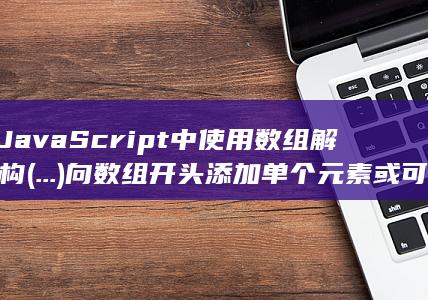JavaScript中使用splice()方法在特定位置向数组中添加元素 (javascript)
splice() 方法可用于在数组的特定位置添加或删除元素。其语法如下:
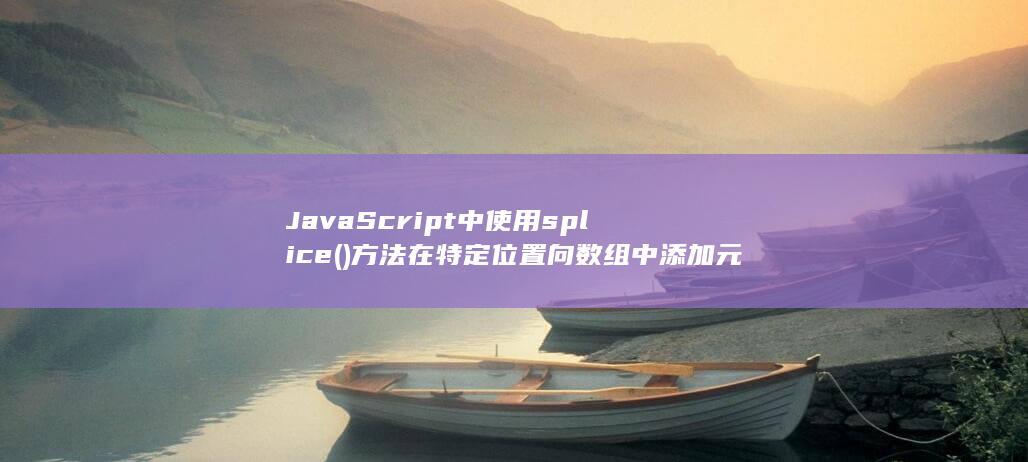
array.splice(start, deleteCount, ...itemsToAdd);
其中:
start
:插入或删除元素的起始位置。
deleteCount
:要从数组中删除的元素数量。
...itemsToAdd
:要添加到数组中的元素。例如,要向
fruits
数组在索引为 2 的位置添加元素 "香蕉",可以使用以下代码:
const fruits = ["苹果", "橘子", "葡萄"];fruits.splice(2, 0, "香蕉");
现在,
fruits
数组将包含以下元素:
["苹果", "橘子", "香蕉", "葡萄"]
如果需要删除元素,则可以将
deleteCount
参数设置为要删除的元素数量。例如,要从
fruits
数组中删除索引为 1 的元素("橘子"),可以使用以下代码:
fruits.splice(1, 1);
现在,
fruits
数组将包含以下元素:
["苹果", "香蕉", "葡萄"]
splice() 方法的用法
splice() 方法有以下几种用法:添加元素:要添加元素,请将
deleteCount
参数设置为 0,并提供要添加的元素作为参数。删除元素:要删除元素,请将
deleteCount
参数设置为要删除的元素数量。替换元素:要替换元素,请同时提供
deleteCount
和
...itemsToAdd
参数。截取数组:要截取数组,请仅提供
start
和
deleteCount
参数,不提供
...itemsToAdd
参数。
splice() 方法的实际示例
以下是一些使用 splice() 方法的实际示例:在数组开头添加元素:```jsconst numbers = [1, 2, 3, 4, 5];numbers.splice(0, 0, 0); // 添加 0 到数组开头```在数组中间添加元素:```jsconst colors = ["红色", "橙色", "黄色"];colors.splice(2, 0, "绿色"); // 添加 "绿色" 到数组中索引为 2 的位置```在数组结尾添加元素:```jsconst animals = ["狗", "猫", "鱼"];animals.splice(3, 0, "鸟"); // 添加 "鸟" 到数组结尾```删除数组中的元素:```jsconst vegetables = ["西兰花", "胡萝卜", "芹菜"];vegetables.splice(1, 1); // 删除数组中索引为 1 的元素("胡萝卜")```替换数组中的元素:```jsconst names = ["约翰", "玛丽", "鲍勃"];names.splice(1, 1, "艾丽丝"); // 将 "玛丽" 替换为 "艾丽丝"```截取数组:```jsconst fruits = ["苹果", "橘子", "葡萄", "香蕉", "梨"];const subArray = fruits.splice(1, 2); // 截取数组中索引为 1 到 2 的元素```结论
splice() 方法是 JavaScript 中一个强大的数组方法,可用于在特定位置添加、删除或替换元素。通过了解其语法和用法,你可以有效地操作数组,实现各种数组操作任务。向js数组中添加元素的3种方法
1、push() 结尾添加 数组(元素)参数描述 newelement1必需。 要添加到数组的第一个元素。 newelement2可选。 要添加到数组的第二个元素。 newelementX可选。 可添加多个元素。 2、unshift() 头部添加 数组(元素) 参数 描述 newelement1必需。 向数组添加的第一个元素。 newelement2可选。 向数组添加的第二个元素。 newelementX可选。 可添加若干个元素。 3、splice() 方法向/从数组指定位置添加/删除项目,然后返回被删除的项目。 参数 描述 index必需。 整数,规定添加/删除项目的位置,使用负数可从数组结尾处规定位置。 howmany必需。 要删除的项目数量。 如果设置为 0,则不会删除项目。 item1, ..., itemX可选。 向数组添加的新项目。
js如何动态添加数组?
js动态添加数组可以按下面的步骤:
1、在数组的开头添加新元素 - unshift()
源代码:
<p>Click the button to add elements to the array.</p>
function myFunction()
var fruits = [Banana, Orange, Apple, Mango];
(Lemon,Pineapple);
var x=(demo);
<p><b>Note:</b> The unshift() method does not work properly in Internet Explorer 8 and earlier, the values will be inserted, but the return value will be <em>undefined</em>.</p>
测试结果:
Lemon,Pineapple,Banana,Orange,Apple,Mango
2、在数组的第2位置添加一个元素 - splice()
源代码:
<p>Click the button to add elements to the array.</p>
function myFunction()
var fruits = [Banana, Orange, Apple, Mango];
(2,0,Lemon,Kiwi);
var x=(demo);
测试结果:
Banana,Orange,Lemon,Kiwi,Apple,Mango
3、数组的末尾添加新的元素 - push()
源代码:
<p>Click the button to add a new element to the array.</p>
var fruits = [Banana, Orange, Apple, Mango];
function myFunction()
var x=(demo);
测试结果:
Banana,Orange,Apple,Mango,Kiwi
javascript问题
这两个是数组操作方法,是有根本区别的。 splice用于插入、删除或替换数组的元素。 splice的操作会对数组的内容产生改变。 而slice只是选取数组中指定区域的元素,然后作为一个新的数组返回。 splice示例:例子 1在本例中,我们将创建一个新数组,并向其添加一个元素:<script type=text/javascript>var arr = new Array(6)arr[0] = Georgearr[1] = Johnarr[2] = Thomasarr[3] = Jamesarr[4] = Adrewarr[5] = (arr + <br />)(2,0,William)(arr + <br />)</script>输出:George,John,Thomas,James,Adrew,MartinGeorge,John,William,Thomas,James,Adrew,Martin例子 2在本例中我们将删除位于 index 2 的元素,并添加一个新元素来替代被删除的元素:<script type=text/javascript>var arr = new Array(6)arr[0] = Georgearr[1] = Johnarr[2] = Thomasarr[3] = Jamesarr[4] = Adrewarr[5] = (arr + <br />)(2,1,William)(arr)</script>输出:George,John,Thomas,James,Adrew,MartinGeorge,John,William,James,Adrew,Martin例子 3在本例中我们将删除从 index 2 (Thomas) 开始的三个元素,并添加一个新元素 (William) 来替代被删除的元素:<script type=text/javascript>var arr = new Array(6)arr[0] = Georgearr[1] = Johnarr[2] = Thomasarr[3] = Jamesarr[4] = Adrewarr[5] = (arr + <br />)(2,3,William)(arr)</script>输出:George,John,Thomas,James,Adrew,MartinGeorge,John,William,Martinslice示例:在本例中,我们将创建一个新数组,然后显示从其中选取的元素:<script type=text/javascript>var arr = new Array(3)arr[0] = Georgearr[1] = Johnarr[2] = (arr + <br />)((1) + <br />)(arr)</script>输出:George,John,ThomasJohn,ThomasGeorge,John,Thomas欢迎访问我的论坛:期待您的支持:)
若对本页面资源感兴趣,请点击下方或右方图片,注册登录后
搜索本页相关的【资源名】【软件名】【功能词】或有关的关键词,即可找到您想要的资源
如有其他疑问,请咨询右下角【在线客服】,谢谢支持!
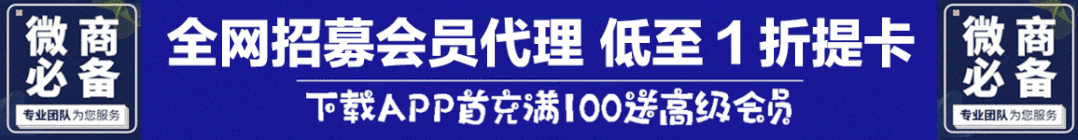
相关文章
- 适用于各种用途:打造自定义印章,轻松处理商业、个人或教育需求 (适用于各种用电器的是)
- 高分辨率输出:无论您是打印还是分享,我们的在线图章生成器都确保高分辨率输出 (高分辨率输出到低分辩率的显示器)
- 多种格式支持:将您的图章导出为PNG、JPG和PDF等多种文件格式 (多种格式支持什么意思)
- 文件上传简便:无缝上传您的设计或签名图像,在几秒钟内生成图章 (文件上传简便操作)
- 无需墨水或邮票:立即在线创建您的个性化图章,方便省心 (无需墨水的打印机)
- 在线图章:使用我们强大的编辑器轻松创建和自定义专业的图章 (在线图章工具)
- 抠图从未如此简单:在线解决方案免费实现背景清除 (抠图不完整怎么办)
- 在线抠图的未来已至:免费工具让图片处理触手可及 (在线抠图功能)
- 解锁图像编辑自由:10 款无需付费的出色在线抠图工具 (图像解锁在哪里设置)
- 抠图再也不用愁眉苦脸:在线免费工具让图像处理妙趣横生 (抠图再也不用了的说说)
发表评论
评论列表
- 这篇文章还没有收到评论,赶紧来抢沙发吧~